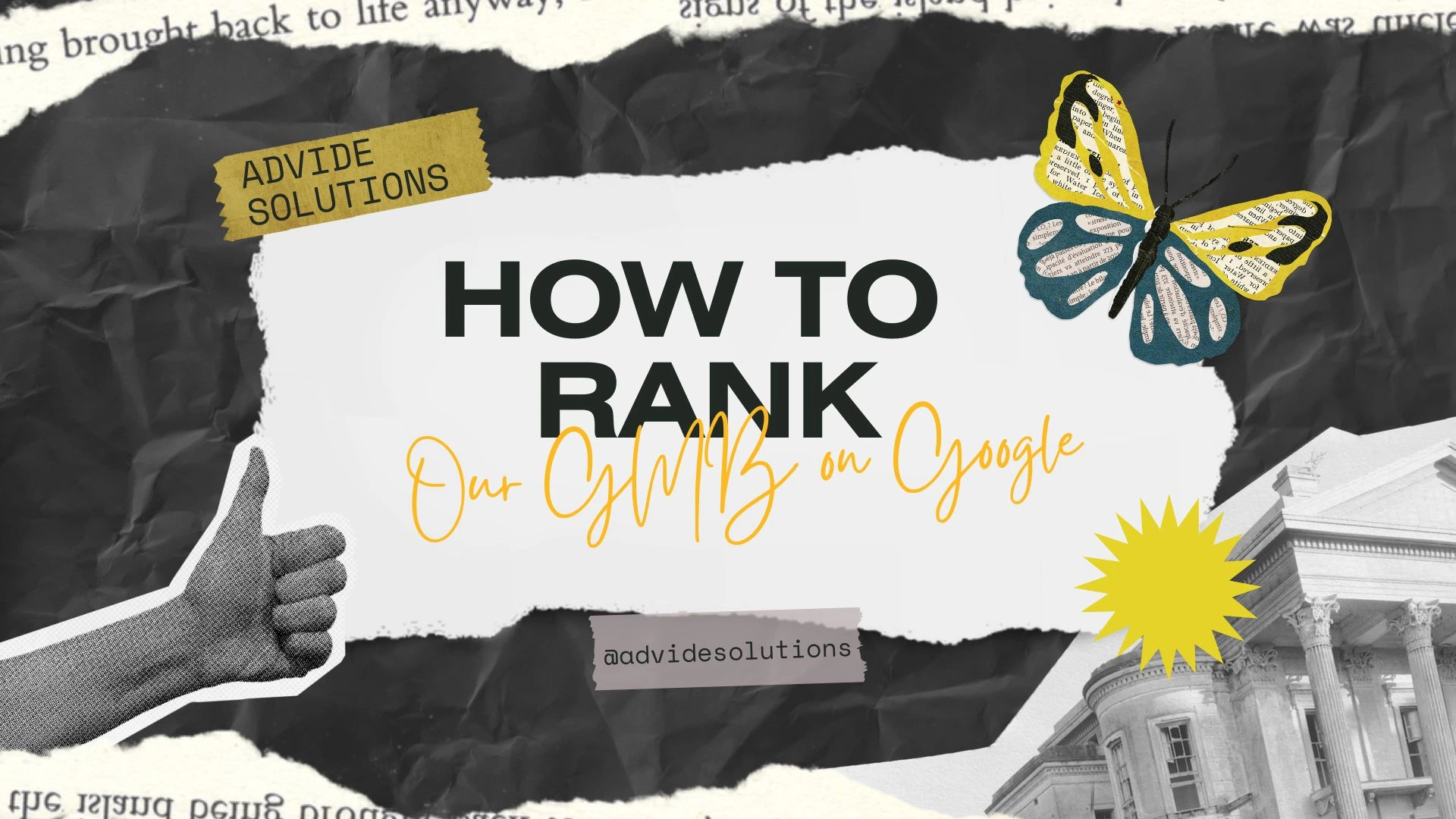
How To Rank Our GMB on Google
How To Rank Our GMB on Google
In today’s digital world, where there is a lot of competition, every small business wants more customers, traffic, and visibility. Ranking your Google Business Profile (formerly Google My Business) is one of the best ways to do that. If you want to be the best at local search, get customers, and stand out from the competition, you need to know how to rank your GMB on Google.
This blog will show you how to improve your listing, boost your local SEO, and make it easier for people to find your business on Google Maps and in local search results.
Why Ranking on Google My Business Matters
A Google Business Profile that is well-optimized can help your business:
- More phone calls
- More visits to the website
- More people coming into the store
- More faith in customers
- More visible in the area
When people type “best service near me” into a search engine, the top GMB profiles get 70% of the clicks. That’s why it’s important for modern businesses to learn how to rank their GMB on Google.
Steps to Improve Your GMB Ranking
Here are the best and most useful things you can do to get a higher ranking on Google in your area.
Complete Your Google Business Profile
Add all the information about your business
Include:
- Name of business
- Category
- Address
- Phone Number to call
- Website
- Hours of work
- Description of the business
- Area of service
A full profile makes it more likely that you will show up in local search results.
Optimize Your Business Description
Your business description should be clear, professional, and full of keywords without being too much.
To make your content more relevant, use high-volume keywords like “local SEO,” “Google My Business optimization,” “local business ranking,” and “Google map ranking.”
A good description helps people understand what you do and helps Google understand your business better.
Use the Right Business Categories
One of the most important factors for ranking is picking the right primary and secondary categories.
Choose the Most Correct Primary Category
For Example:
- “Agency for Digital Marketing“
- “Salon”
- “Restaurant”
- “Designer of the Inside”
Add Secondary Categories That Are Relevant
These help your main service and make your keywords more relevant.
Google uses categories to figure out which searches your GMB should show up in.
Upload High-Quality Photos & Videos
Visuals are very important for getting people to trust you and get involved.
Businesses that have photos on Google get:
- 35% more clicks
- 42% more requests for directions
Post:
- Pictures of the inside and outside
- Pictures of the team
- Pictures of service
- Pictures of products
- Short videos to promote
Google knows your business is active when you add new content.
Get Consistent and High-Quality Customer Reviews
For local SEO, reviews are one of the most important ranking factors.
Get Customers to Write Reviews
When asked nicely, happy customers usually say something nice.
Reply Every Review
Responding shows that your business cares about customers and builds trust.
Use Keywords in Reviews (Without Trying)
If you can, ask customers to say what kind of service they need.
This makes things more relevant and higher up in the rankings.
Add Services, Products, and Attributes
The more information you include in your profile, the better your chances of ranking.
Include All of Your Services
Make a list of all the services you offer, along with clear descriptions.
Add Items
Great for salons, shops, restaurants, and service providers.
Add Features
For example:
- “Wi-Fi for free”
- “Accessible by wheelchair”
- “Appointments Online”
These are the things that Google uses to match search intent.
Keep Your NAP Consistent Across the Internet
Name, Address, and Phone Number (NAP)
Google looks at your business citations on all websites, directories, and social media sites, so it’s important that they are all the same.
Make sure the same information is on:
- Website
- Social media
- Local Directories
- Industry Listings
Even small differences can change your ranking.
Use Google Posts Regularly
Google Posts keep your GMB up to date and fresh.
Posting once a week or twice a week makes you more visible.
You can write about:
- Offers
- Events
- News
- New items
- Advice about your service
This makes people more interested and shows that something is going on in the area.
Strengthen Your Local SEO
Your local SEO strength has a big impact on how well GMB ranks.
Make Your Website Better for Local Keywords
Use words like:
- “best digital marketing company close to me“
- “Service providers in my area”
- “SEO business in [your city]”
Add Google Maps to Your Site
Putting a Google Map on your website makes it more trustworthy.
Get Backlinks from Local Sites
Getting links from local business listing, directories, blogs, and city-specific sites makes you more authoritative.
Track and Analyze Your GMB Performance
Use Google Insights to find out:
- Searches
- Phone Calls
- Requests for directions
- Views of photos
- Visits to the website
This helps you figure out what works and what doesn’t.
Conclusion
One of the best things you can do for your local business is learn how to rank your GMB on Google. If you use the right strategy, which includes full optimization, regular updates, good reviews, correct categories, and strong local SEO, you can beat your competitors and get to the top of Google Maps and local search results.
Following these steps will not only make your business more visible, but it will also bring in high-quality leads who are ready to buy.
Keeping your Google Business Profile at the top of the list takes time, work, and staying on top of things. But if you do it right, it can bring you visitors, trust, and success for a long time.





